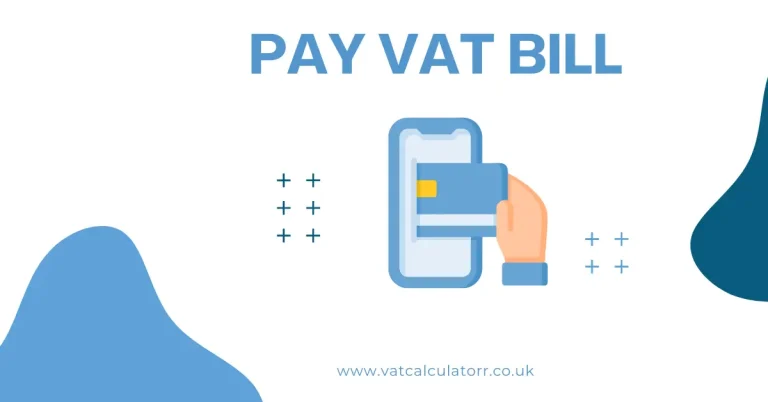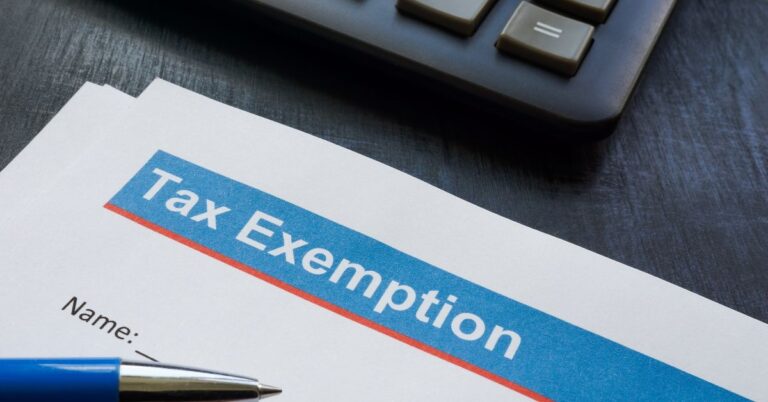How Do You Calculate 20% VAT on a Calculator?
To calculate 20% VAT on any basic calculator using simple multiplication and division. To add VAT, multiply your price by 1.2. To remove VAT, divide your total by 1.2. These methods work for all UK VAT calculations and take seconds to complete.
This guide shows you how to use your calculator for VAT calculations. You’ll learn the formulas, see real examples, and discover common mistakes to avoid. Whether you’re adding VAT to prices or working backwards from totals, these methods make VAT calculation simple and accurate.
What Is VAT and Why Is It 20%?
VAT (Value Added Tax) is charged at 20% on most goods and services in the UK. This standard rate has been in place since 4 January 2011, when it increased from the previous 17.5% rate.
VAT works like this: businesses collect it when they sell something, then pass it on to the government. Customers pay VAT on almost everything they buy. Businesses charge VAT on their sales and can claim back VAT on their business purchases.
Government data shows a third of all revenue collected by the UK government comes from VAT. This makes it one of the most important taxes to understand and calculate correctly.
The UK has 3 main VAT rates:
- Standard Rate (20%): Most things – clothes, electronics, restaurant meals, and most services
- Reduced Rate (5%): Home energy, children’s car seats, and some energy-saving materials
Zero Rate (0%) covers essentials like most food, books, kids’ clothes, and public transport.
This guide focuses on the 20% standard rate, which you’ll use most often.
How Do You Add VAT to a Price Using a Calculator?
To add 20% VAT to a price, multiply the net price by 1.2. This works because if your original price represents 100%, adding 20% VAT makes it 120% of the original. In decimal form, 120% equals 1.2.
Formula: Net Price × 1.2 = Price Including VAT
Step-by-Step Process:
- Enter your net price on the calculator
- Press multiply (×)
- Enter 1.2
- Press equals
Example: A book costs £15 before VAT.
- £15 × 1.2 = £18
- The VAT amount is £18 – £15 = £3
- Customer pays £18 total
How Do You Remove VAT from a Total Price?
To remove 20% VAT from a total price, divide the total by 1.2. This method works because if the VAT-inclusive price is 120% of the original, you divide by 1.2 to get back to 100%.
Formula: Total Price ÷ 1.2 = Net Price (before VAT)
Step-by-Step Process:
- Enter your total price on the calculator
- Press divide (÷)
- Enter 1.2
- Press equals
Example: A customer paid £60 including VAT.
- £60 ÷ 1.2 = £50
- The net price was £50
- The VAT amount was £60 – £50 = £10
How Do You Calculate Just the VAT Amount?
To find the VAT amount from a VAT-inclusive price, subtract the net price from the total. Use this formula: Total Price – (Total Price ÷ 1.2) = VAT Amount.
Alternative method: Total Price × 0.167 = VAT Amount (approximately)
The 0.167 comes from the fact that VAT represents 1/6 of the VAT-inclusive price (20% ÷ 120% = 0.167).
Example: Customer paid £120 including VAT.
- £120 ÷ 1.2 = £100 (net price)
- £120 – £100 = £20 (VAT amount)
What Calculator Techniques Make VAT Calculation Faster?
Many calculators have a percentage (%) button that simplifies VAT calculations.
To add 20% VAT using the % button:
- Enter your net price
- Press plus (+)
- Enter 20
- Press percentage (%)
- Press equals
To find 20% of a number:
- Enter your price
- Press multiply (×)
- Enter 20
- Press percentage (%)
Quick mental shortcuts for round numbers:
- Adding VAT: Take 20% of the price and add it to the original
- Finding VAT in a total: Divide by 6 (approximately)
These mental shortcuts work well for estimates but use the calculator methods for exact figures.
How Do You Handle Decimals and Rounding in VAT Calculations?
Always round VAT amounts to the nearest penny (2 decimal places). Round the final answer, not the intermediate steps.
Example:
- Calculate: £100 ÷ 1.2 = £83.333…
- Round to: £83.33
When to round: Always round the final answer, not during calculation steps. This prevents rounding errors from accumulating.
What Are Common Business VAT Calculation Examples?
Service Provider Example: You’re a consultant charging £500 for a project.
- Net fee: £500
- With VAT: £500 × 1.2 = £600
- VAT amount: £100
Retail Sale Example: A customer bought items totaling £48 including VAT.
- VAT-inclusive total: £48
- Net amount: £48 ÷ 1.2 = £40
- VAT charged: £8
Multiple Items Example: You’re buying Item 1 (£25) and Item 2 (£40).
- Total before VAT: £65
- With VAT: £65 × 1.2 = £78
- Total VAT: £13
What Mistakes Should You Avoid When Calculating VAT?
The most common mistake is using the wrong multiplier when adding VAT.
Wrong: £100 × 0.2 = £20 (this only gives you the VAT amount) Right: £100 × 1.2 = £120 (this gives you the total including VAT)
Other critical mistakes:
- Taking 20% off to remove VAT – Wrong: £120 – (£120 × 0.2) = £96. Right: £120 ÷ 1.2 = £100
- Forgetting decimal places – Always round money to 2 decimal places (£83.33, not £83.3)
Using old VAT rates: Some businesses still use the old 17.5% rate by mistake. Always verify you’re using the current 20% rate for standard-rated items.
Applying VAT to exempt items: Not everything has VAT. Exempt items include postage stamps, financial services, and some property transactions.
When Should You Use Manual Calculation vs Online Tools?
Use a calculator for:
- Quick one-off calculations
- Checking online calculator results
- When you don’t have internet access
- Learning how VAT works
Use online VAT calculators for:
- Regular business use
- Multiple calculations
- Complex VAT scenarios
- Avoiding human error
Online tools like VAT calculators handle multiple calculations quickly and reduce the chance of mistakes.
Accuracy comparison: Both methods are accurate when done correctly. Manual calculators require understanding formulas and careful input. Online calculators provide automatic formula application and built-in error checking.
What Special VAT Cases Require Different Calculations?
Some businesses operate under special VAT schemes:
Flat Rate Scheme: Businesses with turnover under certain thresholds can use simplified VAT rates. Check VAT flat rate schemes for details.
VAT Registration: Businesses must register for VAT when their taxable turnover exceeds £90,000. Learn more about VAT registration requirements.
Import VAT: VAT on imports works differently. If you’re importing goods, you might need to calculate import VAT separately.
Mixed rate calculations: When dealing with items at different VAT rates, calculate each rate separately, then add the results together.
How Do You Verify Your VAT Calculations Are Correct?
Always double-check VAT calculations using both methods:
- Calculate forward (add VAT)
- Calculate backward (remove VAT)
- The numbers should match
Example verification:
- Start with £100
- Add VAT: £100 × 1.2 = £120
- Remove VAT: £120 ÷ 1.2 = £100 ✓
Record keeping requirements: HMRC requires businesses to keep VAT records for 6 years. Document calculations clearly showing the net amount, VAT amount, total amount, and VAT rate used.
What Should You Do When VAT Calculations Don’t Add Up?
If your VAT calculations seem wrong, check these common issues:
- Verify your rate: Confirm you’re using 20% for standard-rated items
- Check your method: Adding VAT uses ×1.2, removing VAT uses ÷1.2
- Review exempt items: Some goods don’t have VAT
- Check rounding: Round at the final step only
For complex scenarios:
- Mixed supplies: Calculate each part separately
- Partial exemptions: Seek professional advice
- International sales: Check if reverse charge VAT applies
Getting help: Use online VAT calculators for verification, check HMRC guidance for official rates, or consult an accountant for complex business scenarios.
Final Thoughts
Calculating 20% VAT on a calculator requires just two simple formulas: multiply by 1.2 to add VAT, divide by 1.2 to remove VAT. These methods work for almost all standard VAT calculations you’ll encounter.
Double-check your work and stay consistent with your methods. Whether you’re a business owner pricing products or a consumer checking receipts, these calculation skills will serve you well.
Practice with different amounts until the process becomes automatic. Start with round numbers like £100 or £50, then try more complex figures. Soon, you’ll be calculating VAT quickly and accurately every time.For regular business use, combine manual calculations with online VAT tools for accuracy and efficiency. Both approaches have their place in managing VAT correctly.